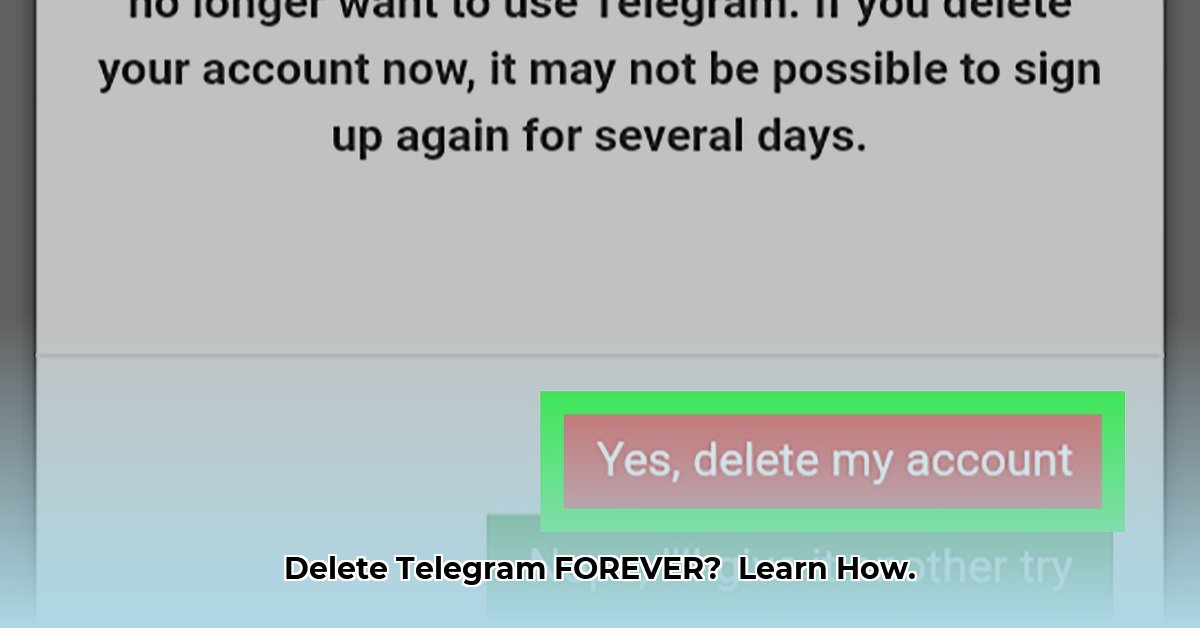
Ready to permanently delete your Telegram account? This comprehensive guide outlines two methods: immediate deletion and deletion via inactivity. Both are irreversible, so proceed with caution. We will cover each method step-by-step, ensuring a smooth and clear understanding of the process.
Method 1: Immediate Account Deletion
This method provides instant account removal. You'll need access to a web browser and your Telegram phone number.
Prerequisites:
- A web browser (Chrome, Firefox, Safari, etc.)
- Access to the internet.
- Your Telegram phone number.
Step-by-Step Instructions:
- Open your web browser: Go to my.telegram.org/delete-account. This is Telegram's official account deletion page.
- Sign in: Enter your Telegram phone number.
- Verification Code: Telegram will send a verification code to your Telegram app. Enter this code on the website. If you don't receive it, check your spam folder or request a new code. Network issues may cause delays.
- Account Deletion Confirmation: Carefully review the confirmation screen. Telegram will give you a final opportunity to reconsider. Once you confirm, your account is permanently deleted.
Warnings: This action is irreversible. All your messages, photos, videos, and other data will be permanently erased. Groups and channels you created will become inactive, though existing messages might remain visible to other users. There's no undo button.
Method 2: Account Deletion via Inactivity
This method allows for a grace period. However, any activity on your account will reset the deletion timer.
Prerequisites:
- Access to your Telegram app or the Telegram website.
Step-by-Step Instructions:
- Open the Telegram app or website: Access your account through either method.
- Access Settings: Locate the settings menu (usually a gear icon or three horizontal lines).
- Privacy and Security: Navigate to Privacy and Security settings. (Exact wording may vary slightly).
- Inactivity Deletion: Find the "If Away For," "Account Deletion After Inactivity," or similar option.
- Set Timeframe: Choose the desired inactivity period (typically six months). This is the time Telegram will wait before automatically deleting your account if there's no activity.
Warnings: This method isn't instant. Complete inactivity is crucial. Any login, message, or group interaction will reset the timer. The consequences of deletion remain the same: complete and irreversible data loss.
Comparing Methods: Immediate vs. Inactivity Deletion
| Feature | Immediate Deletion | Deletion by Inactivity |
|---|---|---|
| Speed | Instantaneous | Up to six months (or the period you select) |
| Requires App Access | No | Optional |
| Requires Web Access | Yes | Optional |
| Best for | Users needing immediate account removal | Users wanting a grace period |
Backup Considerations
Before deleting your account, back up any important data. Telegram doesn't offer a centralized backup system for all data, so manual saving (e.g., screenshots for vital chats or individual media downloads) is necessary.
Frequently Asked Questions (FAQ)
- Q: Can I recover my account? A: No, deletion is irreversible.
- Q: What happens to my messages? A: They remain on recipients' devices but are removed from Telegram's servers.
- Q: Are my contacts notified? A: No, Telegram doesn't send notifications.
- Q: What happens to my groups & channels? A: They become inactive; existing messages may remain visible.
Conclusion
Deleting your Telegram account is a serious action. Carefully consider the implications before proceeding. Ensure you've backed up any essential information. Remember: once deleted, it's gone permanently.